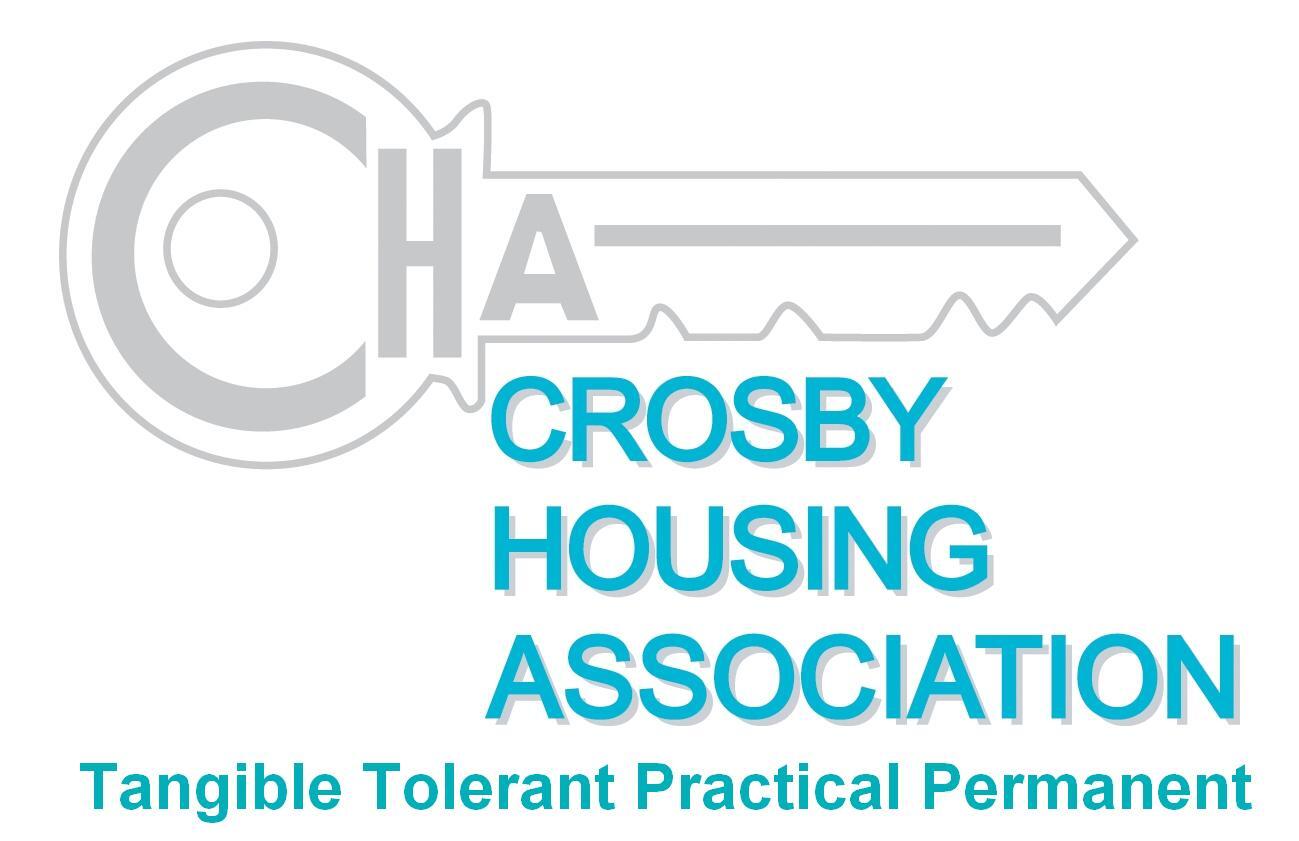Increase Text Size
Most popular web browsers feature a tool on the menu bar which lets you change the size of text on the webpages you are visiting.
With this tool you can resize text on screen to a level you feel comfortable with. Where to find this tool differs slightly between browsers.
You can also usually use the keyboard to increase or decrease text size quickly:
- Ctrl key and the + (plus) key to increase text on Windows PC
- Cmd key and the + (plus) key to increase text on a Mac
- Ctrl key and the - (minus) key to decrease text on Windows PC
- Cmd key and the - (minus) key to decrease text on a Mac
If you have a problem reading our website or documents, please let us know and we will try to provide the information in a format that is useful to you. We also welcome all feedback and suggestions regarding the accessibility of our website and documents.